Introduction
When you think of design, the first thing that often comes to mind is shape, colour and material. You think of car sketching, curvy chairs and hip electronics. At Achilles Design, we dive much deeper than this one, superficial aspect of design. Here’s how we use Gravity Sketch to answer design questions far beyond product aesthetics.
Example use case
Recently, we developed a medical imaging device that helps surgeons to make measurements of tissue inside a patient’s body.
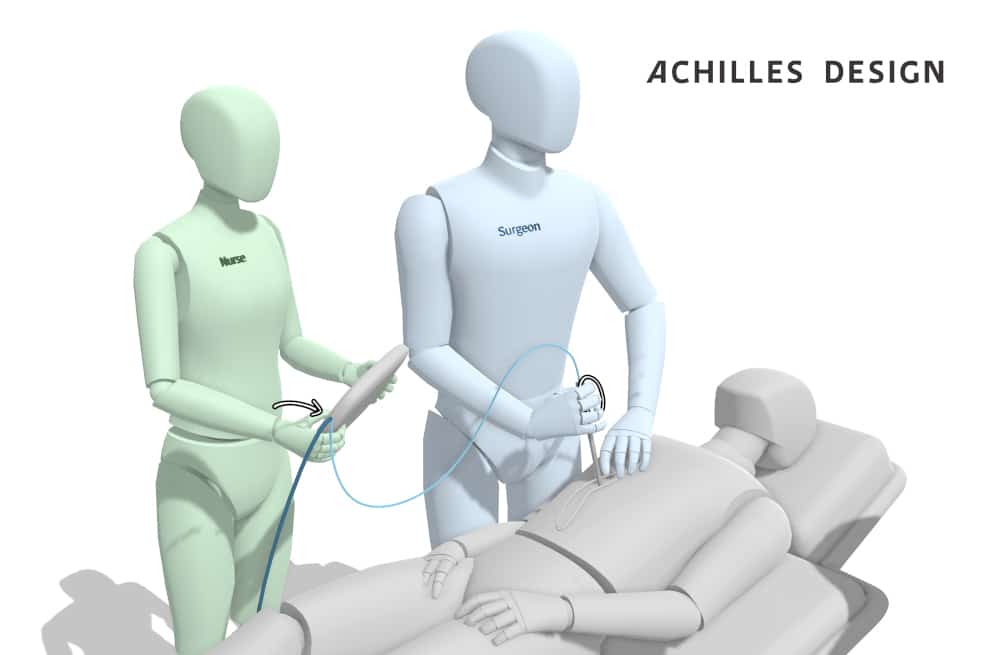
We placed a heavy focus on the usability of the device. How will a doctor use it? How will the nurses clean it? How will they interact with the digital interface? Who will maintain it?
To be able answer those key questions, we start building simple prototypes, sometimes called mock-ups. We make these to see if our assumptions regarding scale, accessibility and user flow are correct. We bring in medical experts, personnel and sometimes even patients to test and verify our first designs. We revisit these first steps until we are confident that we’re creating the right product for the right situation. It’s in this iterative process that designing in virtual reality shines most.
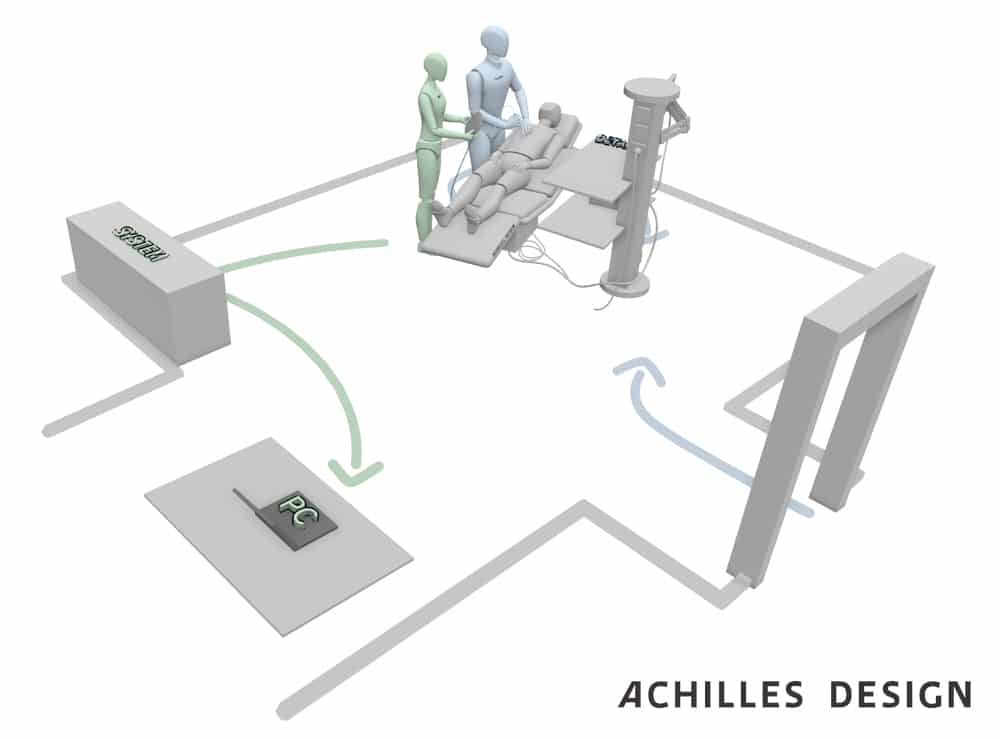
Using the various drawing tools inside GravitySketch, we quickly create virtual environments that allow for full-scale, accurate and inexpensive prototyping. We use mannequins and annotations to rapidly visualise and verify concepts. Here, the value of VR is clear: it’s less restrictive than the real world, and less vague then a 3D model on a flat monitor. VR is both conceptual and comprehensible at the same time.
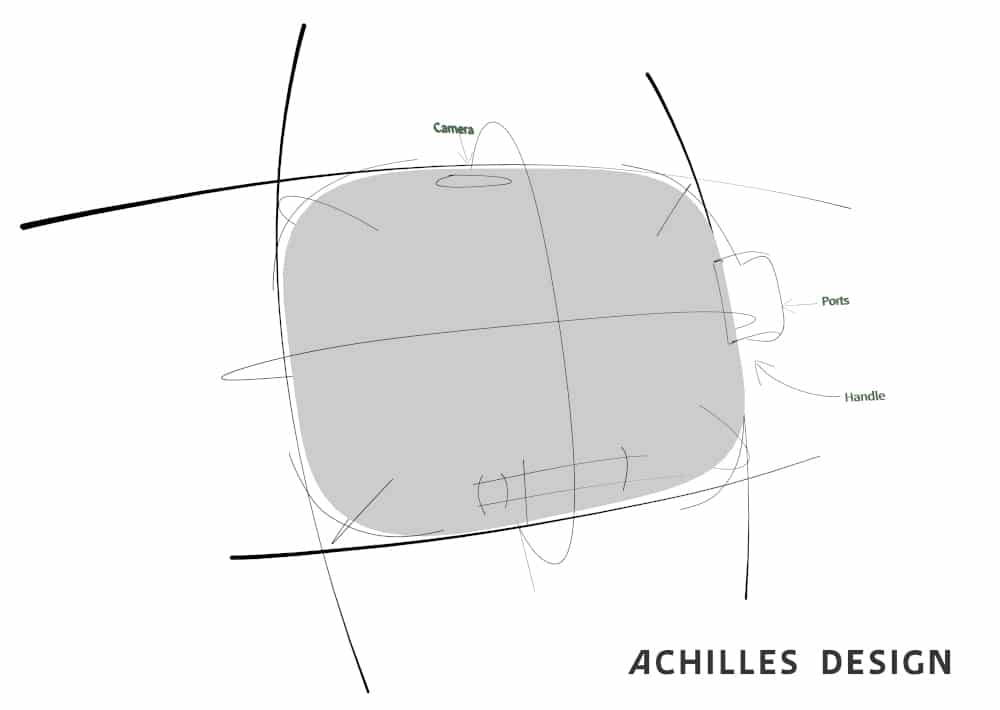
VR also helps us communicate: We regularly invite all stakeholders of a design to our office. In this case: the engineers behind the technology, surgeons, nurses and patients. Presenting directly in VR has shown to be more engaging, less ambiguous and spark more valuable discussions.
It’s only after these crucial first steps that we start deciding on product styling. Along with how a product will look and feel, we start selecting components, production techniques, and start looking for manufacturing partners. Then there are questions regarding costs, maintenance services, environmental impact etc. We call this detailed design. Using 3D in our workflow right from the start helps us keep designs transparent and unambiguous.
On design tools
Here at Achilles, we answer many different questions with even more different tools. We use digital tools such as tablet sketching, CAD and 3D animation. We use physical tools, such as cardboard modelling, woodworking and 3D printing. Every product development cycle needs different questions to be asked and so requires a different set of tools.
Virtual Reality has been one of the tools on our toolbelt for a number of years. We collaborate closely with our spin-off Aeroplane XR, who create high quality VR experiences using game engines such as Unity and Unreal. They do what’s called “design FOR VR”. At Achilles, we use VR as a tool for design in the real world.

On Gravity Sketch
Gravity Sketch is an incredibly versatile design tool. At Achilles, we not only use it for product styling but also to explore customer journeys, user interactions, to design assembly stations or verify ergonomics. We use it for communication with our clients as we are able to meet in our virtual office, right inside Gravity Sketch. Placed in the hands of a designer, Gravity Sketch is an impressive piece of kit.
VR design tools such as Gravity Sketch have not yet seen a widespread adoption in design agencies. I believe this is due to the medium it requires: virtual reality. VR hardware has improved tremendously in the past few years – we’ve been working hard on this and have made VR, and thus Gravity Sketch, much more accessible to both ourselves and our clients.
Here at Achilles, we strive to create designs that offer value beyond just the product. We will gladly invite any business or individual to explore the solutions we offer.
About the author

I’m Lucas Van Dorpe, a junior industrial designer at Achilles Design; a broad-spectrum innovation and design agency. I specialise in product design, prototyping and visualisation.
My love for Gravity Sketch started when I first discovered it, back in 2016. At that time, I was learning 3D surface modelling in SolidWorks, an industry standard CAD package. I distinctly remember being frustrated, trying to create organic shapes one surface at a time. Working with clay and sanding away at foam blocks gave me more freedom to explore, but those methods were slow and only allowed me to create shapes of limited scale. These physical models were also much more difficult to change, once they were built.
Discovering Gravity Sketch gave me a feeling similar to what Plato’s prisoners must have felt, exiting their cave and entering the bright sunlight. Being able to draw geometry directly in the space around me was not only intuitive, it’s what felt natural. Even though I had never used a tool like it before, drawing directly in 3D makes so much sense.
Today, I use a combination of accurate CAD tools (SolidWorks), High-quality visualisation tools (Blender) and free-form tools that let me explore creative potential (Gravity Sketch). I’m passionate about the tools I use: I believe they are vital for any designer who tackles complex design challenges.
Contact: lucas.vandorpe@achilles.be







